5.00
(6 Ratings)
A to Z Computer Mastery Course
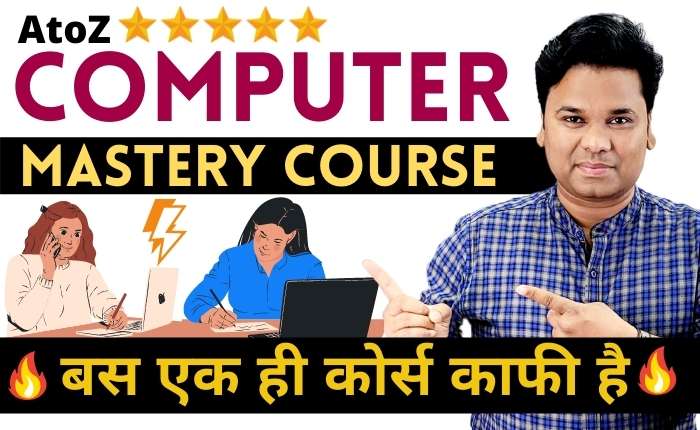
About Course
अगर आप कंप्यूटर मास्टर बनना चाहते हैं कंप्यूटर के हर टर्म्स के बारे में जानकारी लेना चाहते हैं जिसमें कंप्यूटर सॉफ्टवेयर से लेकर कंप्यूटर हार्डवेयर, वेब डिजाइनिंग, ग्राफिक डिजाइनिंग और ऑफिस ऑटोमेशन यह सारी चीजें शामिल हों तो यह कोर्स आपके लिए है इस कोर्स में हमने कंप्यूटर से बेसिक से लेकर एडवांस तक ढेर सारी चीजें शामिल की हैं इस कोर्स को करने के बाद आपको खुद में महसूस होगा कि आपने बहुत कुछ सीखा है यह कोर्स ए टू जेड कंप्यूटर मास्टरी कोर्स है जो आपको कंप्यूटर के बेसिक से लेकर एडवांस तक सॉफ्टवेयर से लेकर हार्डवेयर तक हर चीज के बारे में जानकारी देगा
A to Z Computer Mastery Course
A to Z Computer Masteryमें आपको बहुत सारी चीजे सिखाई जाती है, अगर आपने अभी-अभी 10वीं पास की है या फिर आप 12वीं कर रहे हैं तो आप इस कोर्स को कर सकते हैं, इस कोर्स में आपको कंप्यूटर फंडामेंटल, एम एस ऑफिस (Microsoft Office) का पूरा कोर्स, फोटोशॉप, कोरल ड्रॉ, टैली ईआरपी 9, वर्डप्रेस कंम्यूटर हार्डवेयर इत्यादि रोजगार परक कोर्स कराए जाते हैं –
A to Z Computer Mastery Course Syllabus
- कंप्यूटर फंडामेंटल (Computer Fundamental)
- माइक्रोसॉफ्ट वर्ड (Microsoft Word)
- माइक्रोसॉफ्ट एक्सल (Microsoft Excel (Beginners to Advance)
- माइक्रोसॉफ्ट पावर पॉइंट (Microsoft PowerPoint)
- माइक्रोसॉफ्ट एक्सेस (Microsoft Access)
- माइक्रोसॉफ्ट पब्लिशर (Microsoft Publisher)
- माइक्रोसॉफ्ट आउटलुक (Microsoft Outlook)
- टैली प्राइम + जीएसटी रिटर्न्स (Tally Prime with GST Returns)
- फोटोशॉप (Photoshop Full Course)
- कोरल ड्रॉ (CorelDraw Full Course)
- एक्सेल एम आई एस (Excel MIS Full Course)
- एक्सेल पावर क्वेरी (Excel Power Query Full Course)
- गूगल शीट्स (Google Sheets Full Course)
- वीडियो एडिटिंग (Video Editing Full Course)
- एचटीएमएल (HTML Full Course)
- कंम्यूटर हार्डवयेर (Computer Hardware Course)
- वेबडिजानिंग कोर्स (WordPress Blogging Course)
- एक्सेल VBA (Excel VBA Mastery )
- डाटा एंट्री कोर्स ( Data Entry Operator Course)
Course Content
Computer Fundamental
-
1- Computer Parts Introduction
13:38 -
2- CPU Hardware Parts
09:19 -
3- Desktop Icon Settings
08:44 -
4- Keyboard and Mouse Information
11:14 -
5- Software Installation
09:47 -
6- change Computer Password
09:17
Microsoft Word
-
1- Introduction
11:56 -
2- Use Clipboard Group Of Home Tab
12:32 -
3- Text Formatting in Microsoft Word
05:50 -
4- Line and Paragraph Spacing
-
5- Sort Paragraph, Bullet and Number Lists
09:55 -
6- Using Find, Replace, and GoTo
06:44 -
7- Page Setup and Printing
08:31 -
8- How to Create Custom Cover Pages
06:55 -
9- Hyperlink, Bookmark And Cross Reference
18:55 -
10- Creating and Formatting Tables
10:38 -
11- Insert Pictures in Word
09:22 -
12- Insert ClipArt & Online Image
05:21 -
13- Using Word Text Boxes
05:44 -
14- Create a SmartArt Graphic
04:27 -
15- Add or Edit Shapes in Microsoft Word
06:13 -
16- Create or Run a Macro
05:21 -
17- Create Fillable Forms
06:07 -
18- Use Autocorrect in Word
04:51 -
19- How to Insert Watermarks
03:33 -
20- Set Default Hindi Font And Font Size
01:48 -
21- Check Spelling and Grammar
05:31 -
22- Perfect Text Alignment Using Tabs
09:50 -
23- Add Footnote And Endnote
04:10 -
24- Insert Caption in Word
05:28 -
25- Insert Table of Contents
05:58 -
26- Create a Bibliography, Citations, and References son
07:13 -
27- Microsoft Word Best Keyboard Shortcuts
08:47 -
28- Letter Format Example and Writing Tips
09:33 -
29- How to Create a Resume in Word
06:43 -
30- Using Mail Merge in MS Word
06:01 -
31- How to Use Sum Formula in Word
05:05 -
32- Create Certificate in MS Word
11:17 -
33- How to Make Visiting Card
18:26
Microsoft Excel
-
1- Microsoft Excel Introduction
10:56 -
2- How to Work in Excel And Use Basic Formulas
11:10 -
3- Use Clipboard Like Pro Full Explain
11:57 -
4- Organize Row Column And Worksheet
08:48 -
5- Data Entry Like Pro
05:45 -
6- Create Your Own Custom List
06:31 -
7- How Make Password Your Excel File
05:55 -
8- How To Create a Backup File
06:01 -
9- How to Use Sum Formula
06:15 -
10- How to Use Skip Blanks
03:24 -
11- Subtract, Multiple, Divide And Percentage
07:57 -
12- Use of Number Format in Excel
11:14 -
13- Use Conditional Formatting
13:37 -
14- How to Sort & Filter Data
08:37 -
15- Using Find and Replace and Using GoTo
07:18 -
16- How to Use Status Bar
07:26 -
17- Freeze Panes Option
04:41 -
18- Split Window
04:40 -
19- Fill Option
10:50 -
20- Flesh Fill
08:09 -
21- Pivot Table
11:40 -
22- All Table Option
11:21 -
23- Picture Option
11:37 -
24- Use Shape
12:23 -
25- Use 3D Modal
06:03 -
26- Smart Art
08:28 -
27- Advance Charts & Graph Charts
06:28 -
28- People Graph
03:18 -
29- Create Hyperlinks
07:45 -
30- Header and Footer
07:29 -
31- Write, Insert, or Change an Equation
04:26 -
32- Using the Draw Tab
03:44 -
33- How to Use Themes
04:45 -
34- Complete Page Setup
15:02 -
35- Scale to Fit Setup
04:44 -
36- IF Formula
05:19 -
37- IF Formula With Multiple Conditions
06:37 -
38- Change Case and Round Figure Formula
05:06 -
39- VLOOKUP Formula
06:48 -
40- VLOOKUP Formula Examples
16:29 -
41- HLOOKUP Formula
05:49 -
42- And Formula
04:11 -
43- Convert Number into Word Formula
04:37 -
44- Use Macros With Examples
08:12 -
45- Subtotal Formula
05:16 -
46- Link Data in Excel Spreadsheets Formula
02:57 -
47- Data Consolidate Formula
02:38 -
48- Calculate Age With Date, Date IF Formula
05:38 -
49- E-Date and Eo-Month Formula
03:39 -
50- Calculating Percent Formula
03:13 -
51- Superscript and subscript Formula
02:08 -
52- Group Ungroup Subtotal Formula
03:48 -
53- Goal Seek Formula
02:37 -
54- PMT Formula
03:02 -
55- Goal With PMT Formula
01:24 -
56- Concat Formula
06:23 -
57- INDIRECT Formula
03:25 -
58- Match Formula
04:23 -
59- Count, Counta, Countblank, Formula
02:37 -
60- EXACT Formula
02:41 -
61- Sumif Formula
03:08 -
62- Sumifs Formula
07:25 -
63- Round, Roundup, RoundDown, MRound Formula
06:58 -
64- Array Formula
05:28 -
65- LEFT, RIGHT, MID, LEN Formula
06:10 -
66- Split Name Using LEFT, RIGHT, MID, LEN, Formula
04:05 -
67- Mod Formula
04:02 -
68- Quotient Formula
03:13 -
69- Replace Formula
03:42 -
70- SUBSTITUTE Formula
04:44 -
71- Excel Formula Error Types
06:32 -
72- SUMPRODUCT Formula
04:37 -
73- Text Formula
03:28 -
74- Double VLOOKUP Formula
05:51 -
75- simple Interest Formula
02:47 -
76- Compound Interest Formula
05:16 -
77- Ceiling And Floor Formula
03:52 -
78- Index Formula
02:12 -
79- INDEX + MATCH Formula
03:59 -
80- Forecast Formula
03:25 -
81- Value Formula
03:58 -
82- Most Important Keyboard Shortcut
10:41 -
83- Employees Payroll and Salary Slip
12:59 -
84- Daily Stock Register
08:37 -
85- Dynamic Unit Converter
05:59 -
86- Dynamic Dropdown List
08:52 -
87- School Marksheet With Grade
07:37 -
88- Make Checklist & To Do List
05:11 -
89- Make Attendance Sheet
07:18 -
90- Student Database With Mail Merge
32:55 -
91 – Count ifs Formula
08:09
Microsoft Powerpoint
-
1- Powerpoint Intro
05:08 -
2- Make New Slideshow in Powerpoint
06:37 -
3- Add Transitions to Powerpoint
04:27 -
4- Text Animation in Powerpoint
03:44 -
5- Add Animations to Powerpoint
05:08 -
6- Create Custom Animation
07:08 -
7- Record Slide Show as a Video
04:43
Microsoft Access
-
1- MS Access Part 1
09:33 -
2- MS Access Part -2
10:23 -
3- MS Access part 3
08:52 -
4- MS Access part 4
09:38
Microsoft Outlook
-
Microsoft Outlook
09:53
Microsoft Publisher
-
Microsoft Publisher
09:15
Google Sheets Full Course
-
1- Google Sheets Introduction
13:15 -
2- Use of Function
09:24 -
3- Inserting and Deleting Sheets, Navigating Sheets
11:48 -
4- Paint Format, Currency Format, %Age Formula
12:23 -
5- Enable Keyboard Shortcuts, Format Sheet
08:18 -
6- Hyperlink and Insert Comment
08:41 -
7- Share Sheets with Multiple People and Word Together
08:24 -
8- Insert Chart & Format Chart – 1
10:31 -
9- Insert Chart & Format Chart – 2
11:31 -
10- Sort and Filter Options
12:23 -
11- Save Filter, Create Filter
07:29 -
12- Filter Formula
07:15 -
13- File Menu – Save Version History Open Excel File
10:00 -
14- File Menu – Publish File to Web
06:09 -
15- Printing Tips
08:20 -
16- Edit Menu – Paste Special
10:16 -
17- Edit Menu – Find and Replace
08:44 -
18- View Menu – Freeze Panes
08:45 -
19- Insert Menu -1- Image, Rows. Columns
00:00 -
20- Insert Menu -2- Google Forms Link to Google Sheets
00:00 -
21- Insert Menu -3- Check Boxes – Create To Do Lists
06:02 -
22- Format Tab – Conditional Formatting, Number Formatting
00:00 -
23- Data Menu – Use of Slicers
00:00 -
24- Data Menu – Data Validation
00:00 -
25- Pivot Table – Create Summerize Reports
00:00 -
26- Add Named Ranges and Apply Formula
00:00 -
27- Google Protect Worksheet and Range
00:00 -
28- Split Text to Columns, Remove Duplicates
08:41 -
29- Macro Recordings
00:00 -
30- Accessibility Options
00:00 -
31- Mail Merge – Send Bulk Emails
00:00 -
32- IFS Formula Use
00:00 -
33- Text Join and Concatenate Formula
00:00 -
34- Google Translate Formula
00:00 -
35- Vlookup and Hlookup in Google Sheet
00:00 -
36- Countif, Countifs, Sumif, Sumifs
00:00 -
37- Sumif, Sumifs, Formula in Google Sheet
00:00 -
38- Count Unique IFS New Formula
00:00 -
39- Sparklines Formula Bar Columnline Chart
00:00 -
40- All IsFormula – Isemail, IsNumber, Istext
00:00 -
41- Create QR Code Using Formula
00:00 -
42- All Useful Text Formula
00:00 -
43- All Useful Number Formulas
00:00 -
44- Get Unique Record
00:00 -
45- Use of Query Formula – Remove Blanks
00:00 -
46- Import Data From Web
00:00 -
47- Merge Sheets Data
00:00 -
48- Merge Workbooks
00:00 -
49- Remove Blank Rows Tricks
06:13 -
50- Offset Formula Introduction
00:00 -
51- Real Use of Offset Formula
00:00 -
52- Created Monthly Report Dashboard
00:00 -
53- Sequence and Rand Formulas
00:00 -
54- Unique Rank Formula – 1
00:00 -
55- Send Auto Email – Add-Ons -1
00:00 -
56- Copy Down Formula Add-Ons
00:00 -
57- Query Formula – 1
00:00 -
58- Query Formula – 2
00:00 -
59- Query Formula – 3
00:00 -
60- Project on Query Formula
00:00
Tally Prime Course
-
1- Download and Install Tally Prime
09:54 -
2- Create Company in Tally Prime
12:53 -
3- Alter Company Data
10:14 -
4- Tally Vault Password
09:34 -
5- Tally Company Configuration
08:14 -
6- Tally Create Users & Security
12:24 -
7- View Tally Reports in Mobile / Browser
05:21 -
8- What is Accounting Explain in Hindi
09:44 -
9- What is Financial Year
07:57 -
10- Create, Alter and Delete Group
16:51 -
11- Create Ledgers in Tally Prime
10:00 -
12- Create Multiple Ledgers in Tally Prime
05:28 -
13- Different Ledgers and Their Meanings in Tally
10:46 -
14- Business First Voucher Entry in Tally
18:01 -
15- Receipt Voucher – Goods Sold on cash
05:39 -
16- Receipt Voucher – Amount Received in Cash
08:29 -
17- Receipt Voucher – Amount Received in Cheque
05:25 -
18- Contra Voucher – 1
11:38 -
19- Contra Voucher – 2
07:29 -
20- Payment Voucher
07:07 -
21- Payment Voucher
11:23 -
22- Purchase Voucher
12:32 -
23- Sales Voucher
07:17 -
24- After Purchase Sales
08:04 -
25- Journal Voucher
09:40 -
26- Adjustment Entries – 1
04:47 -
27- Adjustment Entries -2
05:18 -
28- Purchase Return And Sales Return
11:10 -
29- Assignment on Voucher Entries – 1
13:57 -
30- Assignment on Voucher Entries -2
15:28 -
31- Assignment on Voucher Entries – 3
15:41 -
32- What is Accounting Cycle
08:12 -
33- What is Balance Sheet
05:18 -
34- Stock Entries – 1
06:04 -
35- Stock Entries – 2
10:57 -
36- Stock Entries – 3
08:29 -
37- Stock Entries – 4
05:29 -
38- Cost Centers Introduction – 1
16:52 -
39- Cost Centers Hide Details
04:26 -
40- Cost Centers Example – 1
06:35 -
41- Cost Centers Example – 2
07:58 -
42- Keyboard Shortcuts
16:22 -
43- Multiple Stock Item Entries
09:56 -
44- Stock Transfer – Stock Journal Vouchers
08:07 -
45- Physical Stock Voucher
05:02 -
46- Organization Types
05:24 -
47- Trading Organization Accounting
07:28 -
48- Purchase Order
15:55 -
49- Receipt Note Voucher
05:04 -
50- Rejection Out Voucher
06:53 -
51- Purchase Invoice
09:39 -
52- Debit Note – Purchase Return
09:39 -
53- Sales Order
13:16 -
54- Delivery Note -1
07:29 -
55- Rejection In – 1
04:55 -
56- Create Sales Bill – 1
08:10 -
57- Credit Note – Sales Return – 1
08:25 -
58- TDS Introduction – 1
14:40 -
59- TDS Introduction – 2
10:23 -
60- TDS on Interest
07:06 -
61- Frequently Ask Questions
05:14 -
62- TDS Entry in Tally
11:29 -
63- TDS Adjustment Entries
10:36 -
64- TDS Certificate – 1
11:39 -
65- TDS Related Questions
09:18 -
66- TDS Entry as a Deductor 1
13:46 -
67- TDS Entry As a Deductor – 2
12:51 -
68- TDS Entry As a Deductor -3
13:06 -
69- TDS Entry As a Deductor -4
04:16 -
70- TDS Payment -1
10:36 -
71- GST Introduction
11:07 -
72- SGST, CGST, and IGST Terms
05:53 -
73- GST – What is HSN and SAC
07:34 -
74- What is Regular Dealer and Composition
08:58 -
75- Create Purchase Invoice Intrastate GST
27:43 -
76- Create Purchase Invoice Interstate GST
00:00 -
77- Check Stock and Purchase Register
00:00 -
78- Create Sales Invoice Instrastate GST
00:00 -
79- Create Sales Invoice Interstate GST
00:00 -
80- Check Sales Register and Stock Summery
00:00 -
81- GSTR1, GSTR2, GSTR3B
00:00 -
82- What is E-Way Bill
00:00 -
83- Genterate JSON of E-Way Bill
00:00 -
84- Purchase RAW Material
00:00 -
85- Create BOM (Bill of Material)
00:00 -
86- Create Manufacturing Journal
00:00 -
87- Sold Finish Goods
00:00 -
88- Introduction of Service Organization
00:00 -
89- Introduce Capital in Service Sector
00:00 -
90- Purchased Fixed Assets With GST Invoice
00:00 -
91- Purchased Stationery With GST Invoice
00:00 -
92- Purchased Computers GST Invoice
00:00 -
93- Taken Advertisement Service
00:00 -
94- Provide Service and Received Payment – 1
00:00 -
95- Provide Service and Received Payment -2
00:00 -
96- Sales Service and Received Payment – 3
00:00 -
97- View Reports of Service Sectors
00:00 -
98- Customize Sales Invoice Number
00:00 -
99- Compound Unit and Alternate Unit
00:00 -
100- Backup and Restore DATA
00:00 -
101- Import and Export
00:00 -
102- Export Data in Excel
00:00 -
103- Payroll Introduction
00:00 -
104- Create Employee Record
00:00 -
105- Create Work Unit
00:00 -
106- Create Earning Panhead
00:00 -
107- Create Earning Payhead -2
00:00 -
108- Create Deduction Panhead
00:00 -
109- Define Salary Structure
00:00 -
110- Create Payroll Voucher
00:00 -
111- GST Registration Process
00:00 -
112- Export Data in CSV From Tally
00:00 -
113- Create JSON File With GST Offline Tool
00:00 -
114- Filling Gstr 1 (Sales) on GST Portal
00:00 -
115- Making Payment on GST Portal Filling GSTR3B
00:00 -
1 – TCS – What is TCS?
-
2 – TCS – Practical Entry in Tally Prime
-
3 – TCS – Payment Entry’s
-
1 – BRS In Tally Complete Video
18:00 -
1 – Practice Assignment of Tally Prime
Tally ERP 9 Tutorial For Beginners
-
1- How to Download and Install Tally Software
12:34 -
2- Create Company in Tally
19:51 -
3- Shut Company and Select Company
08:50 -
4- Delete Company and Change Company Information
07:05 -
5- How to Create Password Protected Company
00:00 -
6- Create Multiple Ledgers in Tally
00:00 -
7- What is Accounting
00:00 -
8- What is Financial Year, Assets, Debtors and Creditors
00:00 -
9- Create Group in Tally
00:00 -
10- Alter, Delete Group in Tally
00:00 -
11- Create Ledger in Tally
00:00 -
12- Create Multiple Ledgers in Tally
00:00 -
13- Different Ledgers and Their Meanings in Tally
00:00 -
14- Voucher Entries – Business First Voucher Entry
00:00 -
15- Voucher Entries – Sold Goods on Cash
00:00 -
16- Voucher Entries – Amount Received by Cheque
00:00 -
17- Voucher Entries – Amount Received in cash
00:00 -
18- Voucher Entries – Contra Voucher
00:00 -
19- Voucher Entries – Contra Voucher 2
00:00 -
20- Voucher Entries – Payment Voucher
00:00 -
21- Voucher Entries – Payment Voucher 2
00:00 -
22- Voucher Entries – Purchase Voucher
00:00 -
23- Voucher Entries – Sales Voucher
00:00 -
24- Voucher Entries – Purchase , Sales Report
00:00 -
25- Voucher Entries – Journal Voucher
00:00 -
26- Voucher Entries – JV Adjustment Entries
00:00 -
27- Adjustment of Stationery Expenses
00:00 -
28- Adjustment of Purchase Return and Sales Return
00:00 -
29- Voucher Entries Practice -1
00:00 -
30- Voucher Entries Practice -2
00:00 -
31- Voucher Entries part -3
00:00 -
32- What is Accounting Cycle
00:00 -
33- What is Balance Sheet
00:00 -
34- Stock Entries – 1
00:00 -
35- Stock Entries – 2
00:00 -
36- Stock Entries – 3
00:00 -
37- Cost Centre’s in Tally
00:00 -
38- Cost Centre’s in Tally -2
00:00 -
39- Cost Centre’s in Tally -3
05:08 -
40- Basic Tally Keyboard Shortcuts
09:58 -
41- Trading Organization Accounting -1
00:00 -
42- Trading Organization Accounting -2
00:00
CorelDRAW Full Course
-
1- CorelDRAW Introduction
04:42 -
2- Work Space Introduction
12:19 -
3- Basic Settings
00:00 -
4- How To Use Pick Tool
00:00 -
5- How To Use Shape Tool
00:00 -
6- How To Make Simple Logo
00:00 -
7- How To Use Knife Tool
00:00 -
8- Steps To Align Objects
00:00 -
9- How To Merge Object
00:00 -
10- Corel Draw Power Clip
00:00 -
11- How To Use Envelope Tool
00:00 -
12- Use 3D Text
00:00 -
13- How To Use Blend Tool
00:00 -
14- Text Setting Corel Draw
00:00 -
15- How To Use Shape Tool
00:00 -
16-How To Use Crop Tool
00:00 -
17- How To Make Star Logo
00:00 -
18- Interactive & Smart Fill option
00:00 -
19- How To Use Clone Tool
00:00 -
20- How To Use Freehand Tool
00:00 -
21- How To Use Artistic Tool
00:00 -
22- Livesketch & Smart Drawing Tool
00:00 -
23- Rectangle & Ellipse Tool
09:08 -
24-How To Use Polygon & Sprial Tool
00:00 -
25-How To Use Impact Tool
00:00
Photoshop Full Course
-
1- Introduction Adobe Photoshop CC 2021
12:44 -
2- Layer and Selection
00:00 -
3- More Selections
16:20 -
4- Magic Wand Tool
10:37 -
5- Use of Feather
07:55 -
6- Use Crop Tool
06:01 -
7- Passport Size Photo Making
07:05 -
8- Brush Tool
11:49 -
9- Clone Stamp Tool
10:24 -
10- Healing Tools
08:13 -
11- Content Aware Fill & Move Tool
05:08 -
12- Eraser Tools
06:28 -
13- Blur Sharpen & Smudge Tools
00:00 -
14- Layer Mask
00:00 -
15- Black & White With Color
11:17 -
16- History Brush
00:00 -
17- Gradients
00:00 -
18- Pen Tool and Path
00:00 -
19- Define Pattern
00:00 -
20- Use of Shapes
00:00 -
21- Text Effects
00:00 -
22- Clipping Mask
08:00 -
23- Dodge, Burn, Sponge Tool
00:00 -
24- File Menu
00:00 -
25- Printing Tips
09:36 -
26- Sky Replacement
00:00 -
27- Vanishing Point
00:00 -
28- Face Aware Liquify
00:00 -
29- Puppet Warp
00:00 -
30- Extract Hair
00:00 -
31- Record An Action
00:00 -
32- Create YouTube Thumbnail
00:00 -
33- Create Glow Effect
08:18
HTML Full Course
-
1- HTML Introduction
10:40 -
2- Write First Program in HTML
00:00 -
3- Heading Tag in HTML
00:00 -
4- Indent and Comment
00:00 -
5- Element and Attribute
00:00 -
6- Formatting Tag
00:00 -
7- Paragraph and Preadmitted Tag
00:00 -
8- HTML Font Tag
00:00 -
9- Quantitation and Citation
00:00 -
10- External Hyperlink
00:00 -
11- Internal Hyperlink
00:00 -
12- HTML Image Tag
00:00 -
13- Hyperlink on Images
00:00 -
14- List Tag in HTML
00:00 -
15- Nested List Tag
00:00 -
16- Maquee Tag
00:00 -
17- Marquee on Image
00:00 -
18- HTML Color Code
00:00 -
19- HTML Table Tag 1
00:00 -
20- HTML Table Tag 2
00:00 -
21- Video and Audio Tag
00:00 -
22- Google Map , YouTube Video Tag
00:00 -
23- iFrame Tag
00:00 -
24- Add PDF Code
00:00 -
25- HTML DIV and Span Tag
00:00 -
26- Use of Code Editor
00:00 -
27- Entities, Symbol And Emojis
00:00 -
28- Semantic And Non-Semantic
00:00 -
29- Responsive
00:00 -
30 – Learn Image Map In HTML
00:00 -
31 – Form In HTML
00:00 -
32 – HTML – Forms – 2
00:00 -
33 – HTML – Radio Button – Checkbox
00:00 -
34 – HTML – Create Data list in Forms
00:00 -
35 – HTML – Output Elements in Forms
00:00 -
36 – HTML – Field set and Legend
00:00 -
37 – HTML – Extra Elements
00:00 -
38 – HTML – SEO Elements
00:00 -
39 – HTML – Add Favicon
00:00 -
40 – HTML – Use of VS Code Editor in Detail
00:00
Excel Power Query Beginner to Advance
-
1- Introduction and Installation
06:42 -
2- Create Connections With Excel Table
00:00 -
3- Create Connections with Text File And Access Database
00:00 -
4- Reconnect Data in Power Query
00:00 -
5- Create Pivot Table on Multiple Sheets
00:00 -
6- Merge Multiple Sheets Using M Language
00:00 -
7- Create Pivot Table on Multiple Sheets
00:00 -
8- Close and Load to Explain – Home Tab – Query Group
00:00 -
9- Home Tab – Manage Column and Rows Group
00:00 -
10- Home Tab – Split Column into Rows and Columns
00:00 -
11- Home Tab – Group By Using Basic and Advance Option
00:00 -
12- Home Tab – Data Type & Replace Values
00:00 -
13- Transform Data Dynamically
00:00 -
14- Combine 1000+ Tables With 1 Function
00:00 -
15- Alternate Options of Vlookup inside Power Query
00:00 -
16- Multiple Columns Lookup
00:00 -
17- Remove Weekends and Holidays
00:00 -
18- Calculate Age With Simple Method
00:00 -
19- Calculate Task Timings
00:00 -
20- Add Column Date Options in Detail
00:00 -
21- Time And Duration Options in Details
00:00 -
22- Transform Raw Data – Real Job Query
00:00 -
23- Few Clicks to get Trim, Propercase and Merge Data
00:00 -
24- Merge Workbooks and Create Pivot
00:00 -
25- Merge Workbooks with File Name as Column
00:00 -
26- Raw Data to Pivot
00:00 -
27- Merge Vs Append
00:00
Excel MIS Beginner to Advance
-
1- Pivot Table Introduction
00:00 -
2- Pivot Table and Pivot Chart
00:00 -
3- Design Tab of Pivot Chart
00:00 -
4- Slicer in Pivot Table & Slicer Settings
00:00 -
5- Time Line in Pivot Table
00:00 -
6- Get Pivot Data in Excel
00:00 -
7- Pareto Chart in Excel
00:00 -
8- INFOGRAPHIC CHART IN EXCEL
00:00 -
9- Trend Chart Using SumIFS Formula
00:00 -
10- Map Chart Using XY Scatter Chart
00:00 -
11- Key Performance Indicator in Excel
00:00 -
12- Chart With Hyperlink
00:00 -
13- Chart With Conditional Formatting
00:00 -
14- Create Bar Charts With Pictures MIS Series
00:00 -
15- Speedometer Chart in Excel
00:00 -
16- See Saw Comparison Chart
00:00 -
17- Hyperlink With Column and Pie-Chart
00:00 -
18- Male, Female Comparison Chart
00:00 -
19- Create Dynamic Month Dashboard Using Offset Formula
00:00 -
20- Create Dashboard on Day Wise Report
00:00 -
21- Sales Ranking Dashboard
00:00 -
22- Create Weekly Sales Dashboard Using Listbox
00:00 -
23- Daily Task Reminder Dashboard
00:00 -
24- Create Year Wise Report Using Vlookup, Match, Index
00:00 -
25- Create Dashboard Using VLOOKUP, INDEX, COUNTIF
00:00 -
26- Amazing Dashboard
00:00 -
27- Time Dashboard Project
23:37 -
28- Gantt Chart With Conditional Formatting
10:46
Filmora Video Editing Tutorial
-
1- Filmora Introduction
06:27 -
2- Record Computer Screen
06:09 -
3- How to Edit Video
12:28 -
4- How to merge Two Video Clip
07:54 -
5- How to Adjust Light And Brightness
05:56 -
6- Enhance Audio Quality
07:02 -
7- Save and Edit Project
07:34 -
8- How to Add Title And Lower Third
12:19 -
9- Add Scrolling Line in Video
08:51 -
10- Add Layer on Video
10:38 -
11- Add Background Sound Effect
08:00 -
12- Add Transition in Video
08:36 -
13- How to Use Effect Feature
09:54 -
14- How to Use Element Feature
08:54 -
15- How to Use Split Screen Feature
04:19 -
16- How to Use Green Screen and Chroma Key Feature
12:09 -
17- How to Export Video And Setting
13:18 -
18- How to Stabilize a Video
04:50 -
19- How to Use Crop & Pan and Zoom
06:11 -
20- How to Add Popup Effect
03:32
Computer Hardware Tutorial
-
1- Introduction
11:38 -
2- Input Devices
04:15 -
3- Output Devices
03:16 -
4- CPU Back Panel
07:54 -
5- Open Cabinate
07:07 -
6- Remove Hard Disk Drive
03:18 -
7- Hard Disk Internal Parts
05:47 -
8- Remove SMPS
03:16 -
9- Remove Motherboard
04:27 -
10- Parts of Motherboard
05:13 -
11- Remove CPU Fan
02:08 -
12- Remove CPU
03:09 -
13- Assemble CPU
03:07 -
14- Assemble CPU Fan
01:57 -
15- Motherboard North Bridge & South Bridge
05:18 -
16- Hardware Assemble
04:04 -
17- Front Panel Connection
05:31 -
18- Assemble Completer PC
08:23 -
19- Make Bootable Pendrive
13:58 -
20- What is Booting on Computer
05:25 -
21- BIOS Setting
05:20 -
22- How to install Window 7
10:50 -
23- How to install Window 11
06:52 -
24- How to Install Driver on Computer
09:53 -
25- Display Resolution Setting
05:01 -
26- Software Install or Install Process
13:28 -
27- Hard Disk Partition Process
14:12 -
28- Install Windows 11 By Virtual PC
13:25 -
29- Setting To Speed of Windows
10:11 -
30- Create Password Reset Disk
04:05 -
31- All Keyboard Shortcuts for Windows
29:05
Excel VBA Mastery Course
-
1- Introduction
24:27 -
2- What is Variable and Data Type
00:00 -
3- Sheets And Cell Selection
00:00 -
4- Dynamic Copy Code of VBA
00:00 -
5- Offset Command
00:00 -
6- Project on Copy Paste
00:00 -
7- Input Box and Message Box
00:00 -
8- Variable Types
00:00 -
9- Option Exclicit
00:00 -
10- IF condition
00:00 -
11- IF Condition With And
00:00 -
12- IF Condition With OR
00:00 -
13- Nested IF Condition
00:00 -
14- VBA Project on IF
00:00 -
15- For Next Loop
00:00 -
16- For Loop Decrement Method
00:00 -
17- Do While Loop
00:00 -
18- Do Untill Loop
00:00 -
19- For Loop Project Add Alternate Blank Rows
00:00 -
20- For Loop Project Remove Blank Rows
00:00 -
21- For Loop Project Insert Number of Rows and Columns
00:00 -
22- Error Handler
00:00 -
23- Do While Loop With Nested IF Project
00:00 -
24- For Loop With Nested IF Project
00:00 -
25- Merge Sheets Using For Loops
00:00 -
26- Create Index Using for Loop
00:00 -
27- Type of Msg Box
00:00 -
28- Use of Yes, No Type Msg Box
00:00 -
29- Select Range Using Input Box
00:00 -
30- For Each Loop
00:00 -
31- Method of Adding Worksheets
00:00 -
32- Insert N Number of Sheets
00:00 -
33- Method of Deleting Sheets
00:00 -
34- VBA Using For Loop Delete Multiple Sheets
00:00 -
35- What is Object and Class
00:00 -
36- Collection of Loop
00:00 -
37- Delete Blank Sheets For Each Loop
00:00 -
38- Collection Loop For Each Cell
00:00 -
39- Collection Loop Interview Question
00:00 -
40- Workbook Commands
00:00 -
41- Workbook protection Command
00:00 -
42- List of Worksheets for Workbook
00:00 -
43- Open All Workbook From Specific Folder
00:00 -
44- Find Workbook
00:00 -
45- Deleting Unwanted Workbook
00:00 -
46- Protect All Sheets Using Loop
00:00 -
47- Protect Unprotect Set Custom Password
00:00 -
48- Collection Loop From Workbook
00:00 -
49- Nested Loop
00:00 -
50- Nested Loop Assignment
00:00 -
51- Array Introduction
00:00 -
52- Array in Loop
00:00 -
53- List of Arrays
00:00 -
54- List of Arrays
00:00 -
55- Comparing 3 LIst Using Arrays
00:00 -
56- Start Point of Arrays
00:00 -
57- Dynamic Array
00:00 -
58- Array Project Rename Sheet
00:00 -
59- Project find and Delete Using Array
00:00 -
60- Lbound and Ubound in Array
00:00 -
61- Array From Range
00:00 -
62- Two Dimensional Array
00:00 -
63- Dynamic Two Dimensional Array
00:00 -
64- VBA Project on Array With VLOOKUP Function
00:00 -
65- Text Function in VBA
00:00 -
66- Find and Left Practical Use
00:00 -
67- Find With Right and Mid Practical Use
00:00 -
68- INSTR and Replace Function
00:00 -
69- String Comparison
00:00 -
70- Change Case Function
00:00 -
71- IsNumeric Function Practical Use
00:00 -
72- SUMIF Function
00:00 -
73- SUMIFS Function
00:00 -
74- Countif and Countifs Function
00:00 -
75- Vlookup Function
00:00 -
76- Match Function
00:00 -
77- Autorun Vlookup Event
00:00 -
78- Date Functions
00:00 -
79- DateDiff and Datepart Function
00:00 -
80- Project on DataDiff Function
00:00 -
81- All Date and Time Functions
00:00 -
82- CASE Function
00:00 -
83- Introduction of UDF
00:00 -
84- Create Get Text Function
00:00 -
85- Create Get Numbers Function
00:00 -
86- Project on Separate Names
00:00 -
87- M Vlookup for Multiple Values
00:00 -
88- Combine Function Extract Text and Numbers
00:00 -
89- Reverse Lookup
00:00 -
90- Reverse Lookup Using Index Code
00:00 -
91- Userform Introduction
00:00 -
92- Userform Label and Text Box Properties
00:00 -
93- Userform Use of Command Button
00:00 -
94- Submit Data to Excel Using Userform
00:00 -
95- Userform Events and Text Box Events
00:00 -
96- Userform Use of Combobox
00:00 -
97- Userform Listbox
00:00 -
98- Userform Checkque box
00:00 -
99- Userform Use of Option Button
00:00 -
100- Adding Image in Userform – 1
00:00 -
101- Adding Image in Userform – 2
00:00 -
102- Adding Image in Userform – 3
00:00 -
103- VBA Outlook Configure With Gmail
00:00 -
104- Sending Email through Outlook
00:00 -
105- Outlook Email With Attachment
00:00 -
106- Outlook Send Bulk Email
00:00 -
107- Outlook Send Bulk Email With Attachments
00:00 -
108- VBA – Web Scarping Introduction
00:00 -
109- Web Scraping Loop until Ready State
00:00 -
110- Web Scraping Get Data from Website
00:00 -
111- Web Scraping Get Data From Website – 2
00:00 -
112- Web Scraping Get all Links
00:00 -
113- Web Scraping Get Exact Data from Website
00:00 -
114- Change Event
00:00 -
115- Events Auto Filter Using Macro
00:00 -
116- Basic Events
00:00 -
117- Create Ads-ins-Add Picture in Comment Box
00:00 -
118- Get Grace Marks Amazing Project
00:00 -
119- VBA Assignment-For Loop and if Assignment
00:00 -
120- OMR Sheets Assignment
00:00 -
121- Interview Question UDF of Reserve Text
00:00 -
122- VBA – Interview Questions
00:00
WordPress Blogging Course
-
1- Introduction
02:10 -
2- Blog क्या है ?
05:04 -
3- सबसे ज्यादा पैसा कमाने वाले Topics/Niche
10:53 -
4- अपना ब्लॉग टॉपिक ऐसे चुनें
00:00 -
5- एक टॉपिक और अनेक टॉपिक वाले ब्लॉग
06:44 -
6- Hosting Kya Hai
00:00 -
7- Domain Name
00:00 -
8- Purchasing Hosting Domain and Installing WordPress
00:00 -
9- Installing WordPress With Mobile Phone
00:00 -
10- How to Install SSL Certificate
00:00 -
11- WordPress Dashboard
00:00 -
12- How to Install theme in WordPress
00:00 -
13- How to Install Plugin
00:00 -
14- Most Important Plugin
00:00 -
15- Best Comments Plugin for WordPress
00:00 -
16- WordPress Widgets
00:00 -
17- User Registration WordPress
00:00 -
18- Google Search Console
00:00 -
19- How to Create Menu in WordPress
00:00 -
20- Installing Push Notification
00:00 -
21-How to Make Logo for Website
00:00 -
22- WordPress Website Customize Kaise kare
00:00 -
23- Voice Typing in WordPress
00:00 -
24- What is Google AMP
00:00 -
25- How to Block any IP in WordPress
00:00 -
26- How to Change PHP Version on WordPress
00:00 -
27- How to Upload External Media Directly on WordPress
00:00 -
28- How to Increase Speed in WordPress Website
00:00 -
29- How to Delete Unused Tables From WordPress Database
00:00 -
30- How to Embed Facebook Video on WordPress Site
00:00 -
31- How to Disable Auto ADS on Specific Pages
00:00 -
32- WRITING A POST
00:00 -
33- Trick For Blog Writing Blog Likhna Sikhen
00:00 -
34- Featured Image कैैसे बनाऍं ?
00:00 -
35- Unique Content कैैसें बनाऍं ?
00:00 -
36- Blog Post के लिए अच्छा Title कैसें लिखें ?
00:00 -
37- Best Post Ideas ( जब पोस्ट बनाने का Idea न आ रहा हो )
00:00 -
38- Blog Post का Intro कैसें लिखें ?
00:00 -
39- Fast Ranking Post on Google
00:00 -
40- How to Format Your Blog
00:00 -
41- Faq Post Kaise Banaye
00:00 -
42- Apna Content Copy Hone Se Kaise Bachayen
00:00 -
43- Google से ट्रेफिक लाने के लिए सबसे जरूरी चीज
00:00 -
44- SEO का Basic ( Intent Search )
00:00 -
45- सबसे आसान SEO करने का तरीका
00:00 -
46- SEO Friendly URL Research
00:00 -
47- How to Optimize for Voice Search
00:00 -
48- Blog Pr Traffic Kaise Badaye
00:00 -
49- Hindi Keyboard Search and Placement
00:00 -
50- SEO Misconception and SEO Myth
00:00 -
51- Pinterest Traffic to Blog
00:00 -
52- Google Question Hub Se Traffic Kaise Layen
00:00 -
53- Google Ko Sitemap कैसेंं Submit करें ?
00:00 -
54- ब्लॉगिंग से पैसे कमाने हैं ?
00:00 -
55- बिना ADS के ब्लॉग से पैसे कैसे कमाते हैं ?
00:00 -
56-Adsense Approval एक बार में ही कैसे लें
00:00 -
57- How Much You Can Earn With a Blog
00:00 -
58- How to Re-Engage Your Visitor
00:00 -
59- Future For Hindi Blogging
00:00 -
60- Top 15 Useful Website For Bloggers
00:00 -
61- ये गलतियाँँ नहींं करनी हैं
00:00 -
62- How to Become Professional Blogger
00:00 -
63- Kya Aap Blogging Ke Liye Late Ho Gaye Hai
00:00 -
64- Blogger Vs WordPress
00:00 -
65- Creative Commons क्या होता हैं ?
00:00 -
66- Blogging के 9 सबसे जबर्दस्त राज
00:00 -
67- EU Copyright Law
00:00 -
68- News Website कैसे बनाऍं
00:00 -
69- WordPress Website को Android App में कैसें Convert करें
00:00 -
70- How to Make Best Educational Blog
00:00
Data Entry Course
-
1- Microsoft Excel Introduction
10:56 -
2- How to Work in Excel And Use Basic Formulas
11:10 -
3- Use Clipboard Like Pro Full Explain
11:57 -
4- Organize Row Column And Worksheet
08:48 -
5- Data Entry Like Pro
05:45 -
6- Create Your Own Custom List
06:31 -
7- How Make Password Your Excel File
00:00 -
8- How To Create a Backup File
00:00 -
9- How to Use Sum Formula
00:00 -
10- How to Use Skip Blanks
00:00 -
11- Subtract, Multiple, Divide And Percentage
07:58 -
12- Use of Number Format in Excel
00:00 -
13- Use Conditional Formatting
00:00 -
14- How to Sort & Filter Data
00:00 -
15- Using Find and Replace and Using GoTo
00:00 -
16- How to Use Status Bar
00:00 -
17- Freeze Panes Option
00:00 -
18- Split Window
00:00 -
19- Fill Option
00:00 -
20- Header and Footer
00:00 -
21- Most Important Keyboard Shortcut
00:00 -
22- Complete Page Setup & Print
00:00 -
23- Power Point Intro
00:00 -
24- Make New Slideshow in powerpoint
00:00 -
25- Add Transition to powerpoint
00:00 -
26- Text Animation in Powerpoint
00:00 -
27- Add Animations to powerpoint
00:00 -
28- Create Custom Animation
00:00 -
29- Record Slide Show as a Video
00:00 -
30- Introduction to MS Word
00:00 -
31- Use Clipboard Group of Home Tab
00:00 -
32- Text Formatting in MS Word
00:00 -
33- Using Mail Merge in MS Word
00:00 -
34- Creating and Formatting Tables
00:00 -
35- Check Spelling and Grammar
00:00 -
36- Insert Pictures in Word
00:00 -
37- Sort, Paragraph, Bullet and Number List
09:55 -
38- Hindi Typing 1
07:22 -
39- Hindi Typing 2
05:13 -
40- Hindi Typing 3
00:00 -
41- Hindi Typing 4
00:00
Canva Graphic Designing Course
-
1. Making Account in Canva
-
2- Canva Dashboard Basics
-
3- More Basics
-
4- Canva Pro vs Canva Free
-
5- Canva Shortcuts
-
6- Understanding Layers
-
7- How To Find Important Elements
-
8- How To Remove Background in Canva Free And Pro
-
9- Typography Font And Text Effects
-
10- Font Animation and Copy Style
-
11- Font, Types Usages & Pairing
-
12- Font Pairing
-
13- Color Theories & Combinations
-
14- How To Change Color Pallete in Canva
-
15- How To Use Color Pallete in Canva
-
16- How To Take Color From Anywhere
-
17- 40000+ Pro Resources for Desings (Download)
-
18- How To Connect Google Drive With Canva
-
19- Basic Design Principals
-
20- 12 Hidden & Pro Resources for Designs (Download)
-
21- Secrets of Background
-
22- Use of DuoTune
-
23- Tidy Up Your Design
-
24- Using AI Made Canva, Text To Image
-
25- How To Take Insipiration
-
26- How To Design Food Ads
-
27- How To Design Pizza Ads
-
28- How To Design Pet Shop Ads
-
29- How To Design Fashion Ads (Part-1)
-
30- How To Earn With Canva
-
31- Republic Day Design
-
32- How To Design MS Dhoni Poster (Part-1)
-
33- How To Design MS Dhoni Poster (Part-2)
-
34- How To Edit Video Using Canva
-
35-Making Animated Videos in Canva.com in 5 Minutes
-
36- How To Design Fashion Ads (Part-2)
-
37- How To Create Famous Quote Post For Social Media
-
38- How To Create Shayari Post for Social Media
-
39- How To Create Shayari Video for Social Media
-
40- How To Create Mother’s Day Post
-
41- How To Create Religious Post for Social Media
-
42 – How To Design YouTube Thumbnail (Part-1)
-
43 – How To Design YouTube Thumbnail (Part-2)
-
44 – How To Design YouTube Thumbnail (Part-3)
-
45 – 3D, Golden & Silver Text
-
46 – Magic Edit tool
-
47 – Magic Design tool (Presentation)
-
48 – Money Related Thumbnail
-
49 – Food Related Thumbnail
-
50 – Product launch
-
51 – Canva Image Design
AI For Problem Solving
-
1- Introduction of Arificial Intelligence
-
2- How To Use Chat Gpt
-
3- How To Use Google Bard
-
4- How To Use Microsoft Bing
-
5- What is Generative Ai
-
6- How To Use Adobe Firefly
-
7- Use of Eleven Labs
-
8- How To Create Ai Video
-
9- Create Animation Videos
-
10- AI Website Builder
-
11- Graphic Designing With AI
-
12- Ai Use In Power point
-
13- Use of AI in Excel
-
14- Prompt Introduction
-
15- Effective Prompting
-
16- Specific Patterns
-
17- Write Effective Prompt
-
18- Conversation
Student Ratings & Reviews
5.0
Total 6 Ratings
5
6 Ratings
4
0 Rating
3
0 Rating
2
0 Rating
1
0 Rating
बहुत अच्छा कोर्स है
I am continue learning this course
कंप्यूटर कोर्स करने के लिए pcskill एप बहुत अच्छा है
सर बहुत अच्छी तरह समझाते है
????????????????????
सर बहुत अच्छी तरह समझाते है
????????????????????
Very good course hi sir
App thik chal rha hai
Abhi full video chal rhe hai
