Google Sheets Full Course
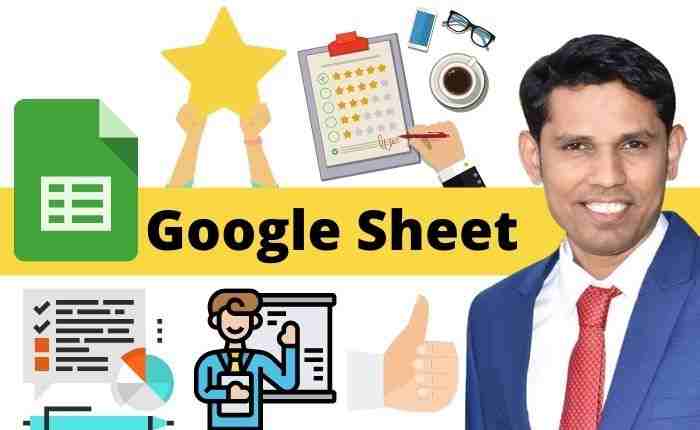
About Course
Now every organization switching there task on google sheets to work smart, to work in group, and mainly to work from home so if you are one of them then this is for you but if you are thinking that “it’s not my cup of tea excel is OK for me.” Then I must tell you that you are not upgrading yourself.
तो आप क्या सीखोगे ?
Excel में जो डाटा आप मैनेज नहीं कर सकते वो आप गूगल शीट में क्वेरी फार्मूला से आसानी से कर सकते है |
गूगल शीट में आप एक साथ मल्टीप्ल लोग काम कर सकते है | और सभी को अलग अलग टास्क दे सकते और हर एक को प्रोटेक्ट सेल्स में काम दे सकते है |
For Computer Hardware Course Support Contact us: +91 8591597259 (Team Learn More)
This course creates and Provided on the PCskill app by Satish Dhawale with the collaboration of PCSkill Founder: Abhimanyu Sir, for any query related to the course you can contact us on this Whatsapp number: +91 8591597259 we will be happy to help you
Course Content
Google Sheets Full Course Videos Tutorials (60 videos)
-
1 – Google Sheets Introduction
13:15 -
2 – Google Sheets – Use of Functions
09:25 -
3 – Google Sheets – Inserting and Deleting Sheets, Navigating Sheets
11:47 -
4 – Google Sheets – Paint Format, Currency Format, %Age Formula
12:23 -
5 – Google Sheets – Enable Keyboard Shortcuts, Format Sheet
08:18 -
6 – Google Sheets – Hyperlink and Insert Comment
08:40 -
7 – Goolge Sheeets – Share sheets with multiple people and word together
08:25 -
8 – Google Sheets – Insert Chart & Format Chart -1
10:31 -
9 – Google Sheets – Insert Chart & Format Chart – 2
11:30 -
10 – Google Sheets – Sort and Filter Options
12:23 -
11 – Google Sheets – Save Filter, Create Filter
07:29 -
12 – Google Sheets – Filter formula
07:15 -
13 – Google Sheets – File Menu – Save Version History, Open Excel file
10:00 -
14 – Google Sheets – File Menu – Publish file to web
06:09 -
15 – Google Sheets – Printing Tips
08:20 -
16 – Google Sheets – Edit Menu – Paste Special
10:16 -
17 – Google Sheets – Edit Menu – Find and Replace
08:44 -
18 – Google Sheets – View Menu – Freeze Panes
08:44 -
19 – Google Sheets – Insert Menu – 1 – Image, Rows, columns
12:03 -
20 – Google Sheets – Insert Menu – 2 – Google Forms Link to Google sheets
11:12 -
21- Google Sheets – Insert Menu – 3 – Check Boxes – Create To do List
06:02 -
22 – Google Sheets – Format Tab – Conditional formatting, Number formatting
11:37 -
23 – Google Sheets – Data Menu – use of Slicers
07:09 -
24 – Google Sheets – Data Menu – Data Validation
17:17 -
25 – Google Sheets – Pivot Table – Create summerize reports
12:22 -
26 – Google Sheets – Add Named Ranges and apply formula
07:14 -
27 – Google Protect Worksheet and Range
09:08 -
28 – Google Sheets – Split Text to Columns, Remove Duplicates
08:41 -
29 – Google Sheets – Macro Recordings
10:06 -
30 – Google Sheets – Accessibility Options
06:37 -
31 – Google Sheets – Mail Merge – Send Bulk Emails
09:14 -
32 – Google Sheets – IFS formula use
04:45 -
33 – Google Sheets – Text Join and Concatenate formula
07:39 -
34 – Google Sheets – Google Translate formula
04:39 -
35 – Google Sheets – Vlookup and Hlookup in Google Sheet
12:13 -
36 – Google Sheets – Countif, Countifs, Sumif, Sumifs
12:30 -
37 – Google Sheets – Sumif, Sumifs Formula in Google sheet
05:05 -
38 – Google Sheets – CountUniqueIFS new formula
05:32 -
39 – Google Sheets – Sparklines Formula Bar Columnline Chart
09:33 -
40 – Google Sheets – All IsFormula – Isemail, IsNumber, Istext
07:30 -
41 – Google Sheets – Create QR Code using Formula
05:58 -
42 – Google Sheets – All useful Text Formulas
11:44 -
43 – Google Sheets – All useful Number Formulas
09:35 -
44 – Google Sheets – Get Uniue Record
03:28 -
45 – Google Sheets – Use of Query Formula – Remove Blanks
06:35 -
46 – Google Sheets – Import Data from Web
04:20 -
47 – Google Sheets – Merge Sheets Data
07:16 -
48 – Google Sheets – Merge Workbooks
12:53 -
49 – Google Sheets – Remove Blank rows tricks
06:13 -
50 – Google Sheets – Offset Formula Introduction
09:14 -
51 – Google sheets – Real Use of Offset Formula
09:20 -
52 – Google Sheets – Created Monthly report dashboard
11:13 -
53 – Google Sheets – Sequence and Rand Formulas
05:45 -
54 – Google Sheets – Unique Rank Formula-1
07:18 -
55 – Google Sheets – Send Auto Email – Add-Ons-1
14:30 -
56 – Google Sheets – Copy Down Formula Add-Ons
11:57 -
57 – Google Sheets – Query Formula -1
08:20 -
58 – Google Sheets – Query Formula – 2
07:38 -
59 – Google Sheets – Query Formula – 3
07:43 -
60 – Google Sheets – Project On Query Formula
20:24

Apke liye → ❤️